Hours: 0 to 0

Merging Lightroom Catalogs
When away from home, on holiday or elsewhere when I may be taking lots of photos, I invariably download these to my laptop. I delete the poor shots, ignore the average, hopefully “Pick” a few good ones, and cannot help myself from having a first stab at post-processing.
The problem is: when I get home, how do I amalgamate these shots into my master Lightroom catalog? If I simply move the files from my laptop to my main desktop computer, I lose all the post processing I have done along with any tagging, collections or rankings.
— I am using Adobe’s Lightroom Classic CC without any major personalisation on both my desktop and laptop computers. To see a description of my kit, click here. —
If you have any ideas or thoughts, please post comments below.
To see more posts on other photographic topics, or to follow my learning progress, please like or follow me on the social media channel of your choice to the right.
Lightroom Catalogs make Transferring Work Easy (3½ steps)
Step 1: Get your holiday photos organised in one place on the laptop
If you have not already created a collection containing all the photos you want to keep, do this now.
If you have created one or more collections containing your “good shots”; you’ve deleted your “poor shots” but still want to transfer those “inbetweeners”, my advice is to make a collection containing all the non-deleted shots from the trip. Remember an image can be in more than one collection, and if you have one all-inclusive collection, then you are sure you have everything. Then create a collection set and move all the collections you want to transfer into that collection set.
Step 2: Create a new catalog on an external storage device
Plug a memory stick or external hard-drive into the USB of your laptop.
If you have all photos in one collection, right click on that collection and select “Export this Collection as a Catalog” and in the dialog box that pops-up make sure you specify storage on the memory stick or external hard-drive. Choose an appropriate and distinctive name for the catalog.
If you have your photos in multiple collections that have been collected together in one collection set, right click on that collection set and select “Export this Collection Set as a Catalog”, and again in the dialog box, specify external storage and choose a distinctive catalog name.
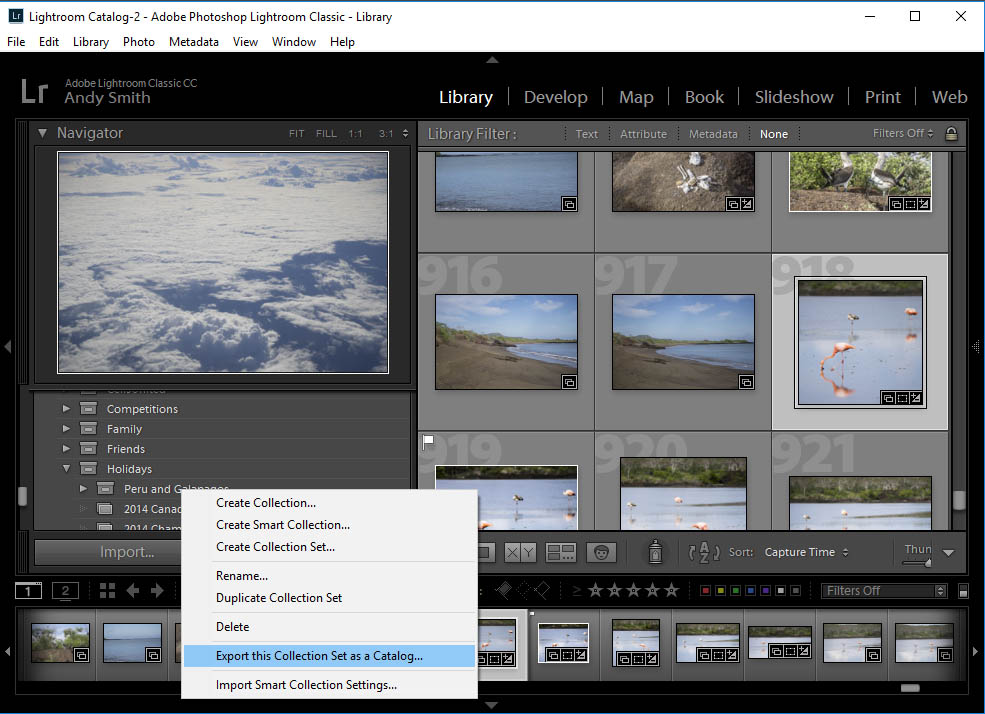
Coffee time… it will take a few minutes, depending on the size and number of your images.
Warning: make sure your external memory has sufficient capacity, e.g., 100+ RAW files each of over 80mb will not fit on a 4gb memory stick. Lightroom will take about 15 minutes working away before it reports “an unexpected error has occurred.”
Step 3: Import your new catalog into the master on your desktop
Plug the external storage device into your desktop and start Lightroom.
Most likely, Lightroom will open an import dialog with the direction, top left, to “Select a source”. If this is the case, select your external memory device and within it the distinctively named calalog you have just created. At this point previews of all the images from your holiday appear in the central panel of Lightroom (depending of course on how you have this set up). By default Lightroom will build a catalog which references the files on the external storage device. Usually, I want to move the files onto my main hard-drive (where they get properly backed up). So to do this you select “Copy” (see screenshot below), choose the destination in the right-hand panel, and hit “Import”.
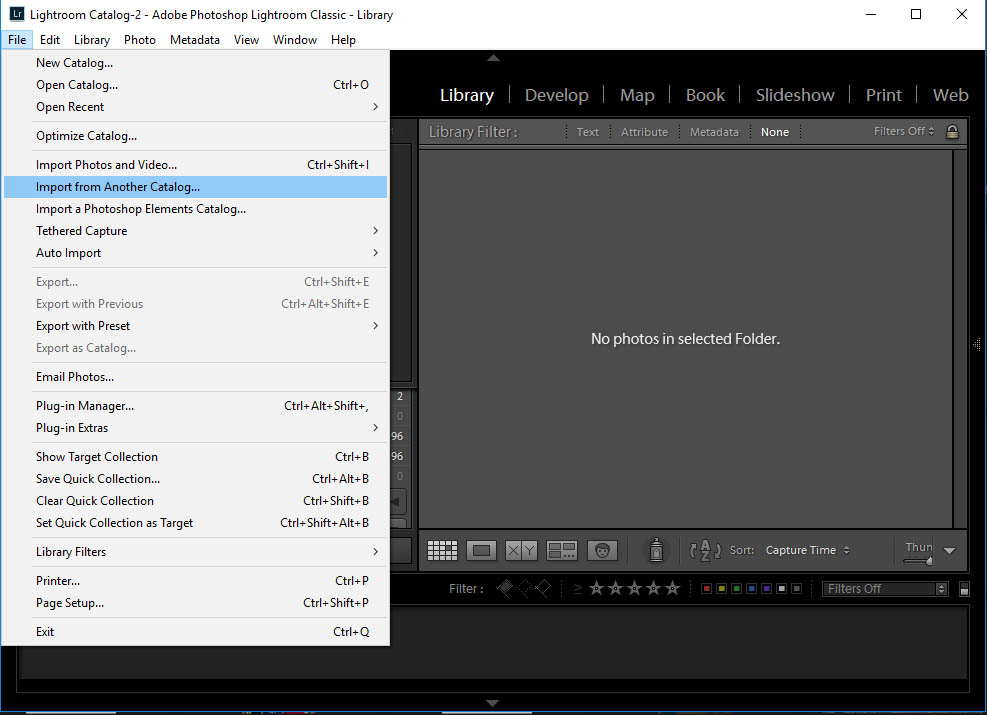
Coffee time: depending on the speed of your computer and the size and number of images being imported, this may take several minutes.
If, for some reason, Lightroom didn’t automatically open the import dialog when you connected your external memory device, go to the “File” menu and select “Import from Another Catalog” and follow the steps above.
Step 3½: Tidy up
You may want to change the names of folders or move their locations to be consistent with the rest of your work, and/ or rename or move the imported collections and collection set.
Easy-peasy.
Related Posts:
Tagging Photos So You Can Find Them
Distributing to Social Media Sites
This blog was written whilst listening to: 2Cellos | Score
If you have any ideas or thoughts, please post comments below.
To see more posts on other photographic topics, or to follow my learning progress, please like or follow me on the social media channel of your choice to the right.